
https://player.vimeo.com/video/746939555?h=07b20ecfa7
Click on Document Library From within the Projectfusion Dashboard

Click On Edit Properties on your safedrop folder
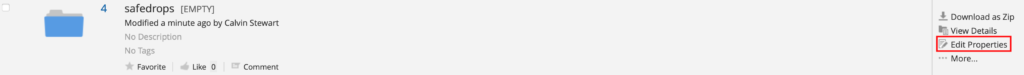
Click on all properties
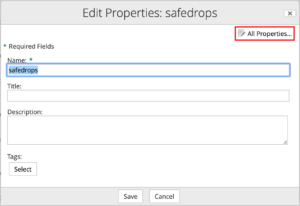
Ensure filling forms is enabled and hit the save button at the bottom.
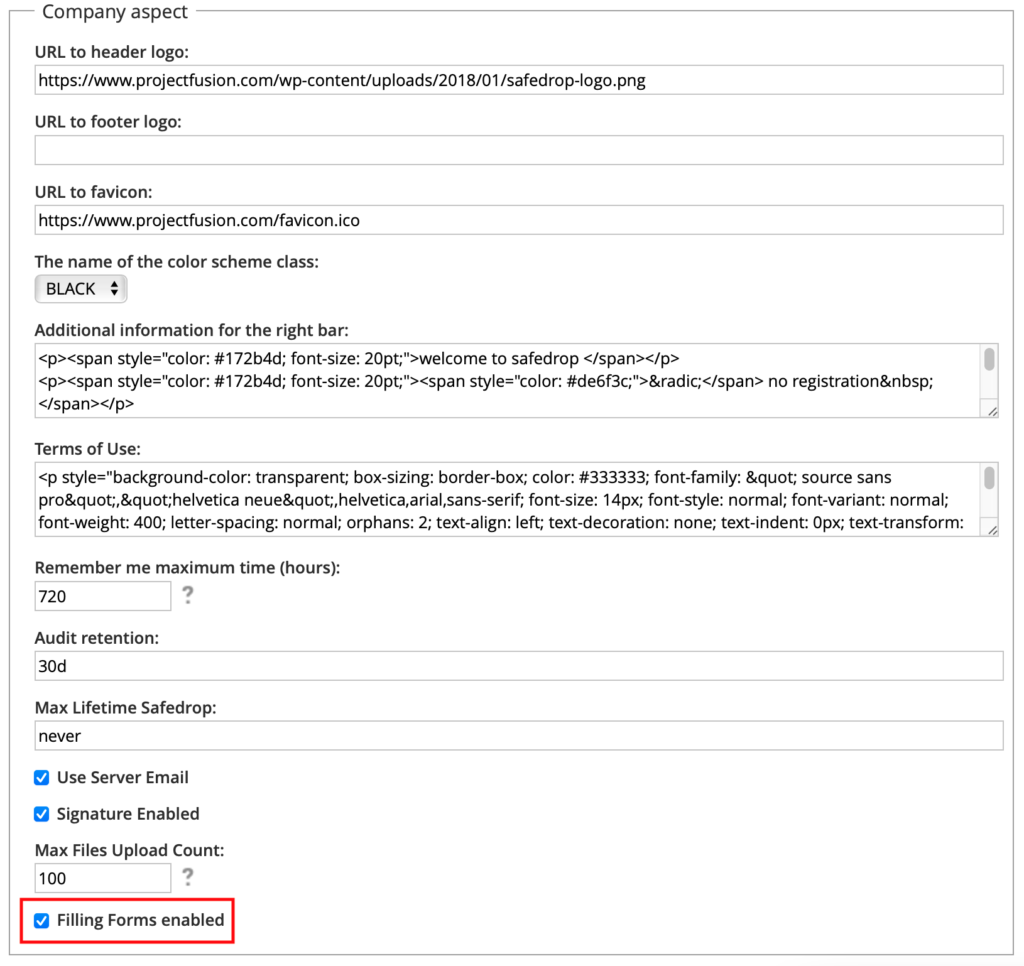
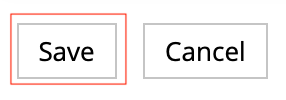
Once this is done Form Filling will be enabled on your safedrop service and you can progress as normal with sending a form.