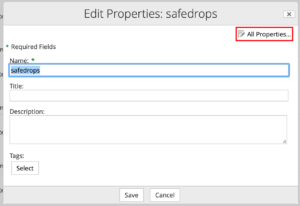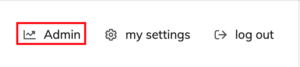
Your API target folder is the folder all your safedrops are sent to and stored in, until they are expired or self destructed. Users must have collaborator access to the API target folder in order to be able to send safedrops.
How to choose the API target folder.
As a manager, login and navigate to the document library.
To do this, click on the ‘Admin’ button at the top of the page and then click ‘add users’.
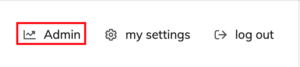

You will be brought to the site members page. From here click Document library.
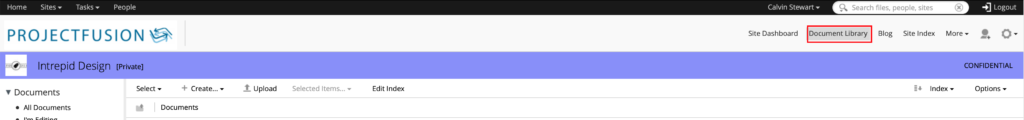
Now, either create a new folder or, if you would like to use the top level of the document library as the API folder, click on ‘Documents’ at the top of the document library (see below)
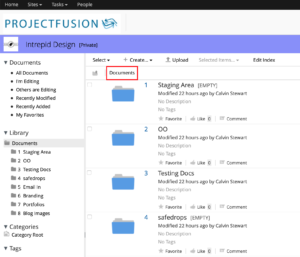
Now if you created a folder to be your API target, hover above the folder in the document library and then click more from the menu on the right hand side, and from the drop down, click ‘Manage Aspects’ (see below). If you clicked ‘Documents’ as shown above, click ‘Manage Aspects’ from the menu on the right hand side.
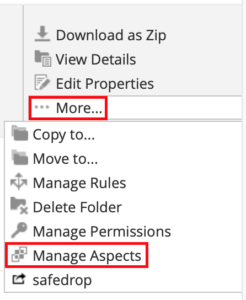
Once the pop up menu has opened, click on the ‘+’ next to the aspect called ‘apiTarget aspect’ to move it into the right column. (see below).
Once you have done this, click ‘Apply Changes’.
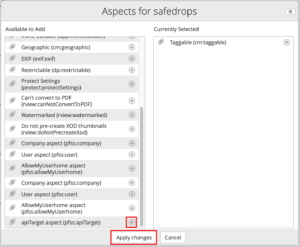
You will now need to edit the properties of folder you have added the aspect to.
Hover above the folder in the document library and click ‘Edit Properties’ from the menu on the right.
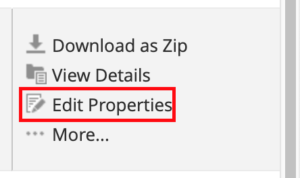
You will now need to click on ‘All Properties’ (see below)