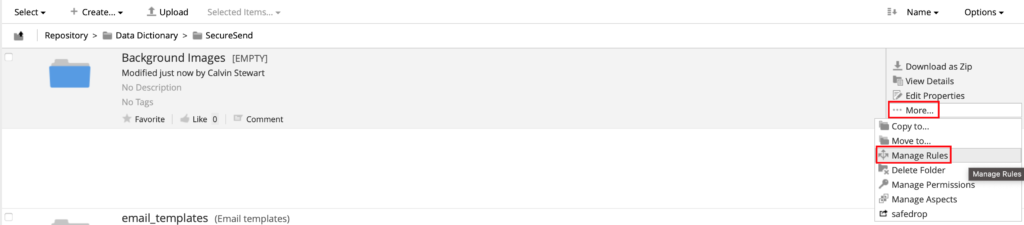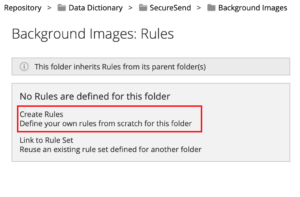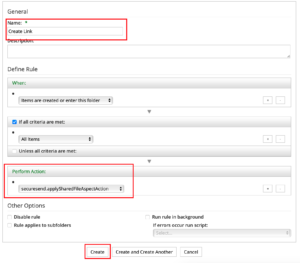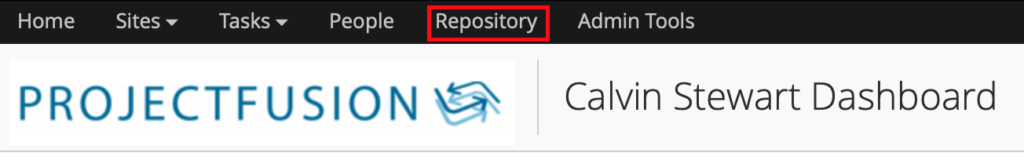
First we need to find the SecureSend folder in the Repository to do this you will need to be logged in as your Admin user if you do not have an admin user or not sure what this is please contact [email protected]
Once you are logged in and you can see your dashboard find the Repository button in the top right hand corner
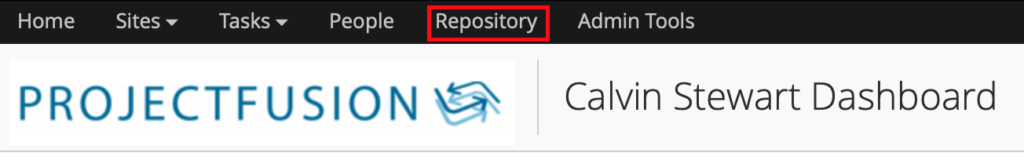
Next we go to Data Dictionary > SecureSend the easiest way to do this is to use the contents list to the right hand side as the location may vary on your sever

Once you are in the folder we are going to creat another folder called Background Images (Customisable) you can name this whatever you like this is my preference for ease of access
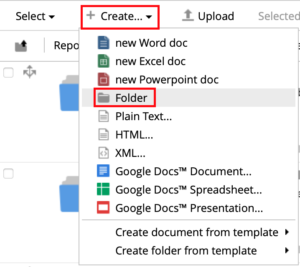
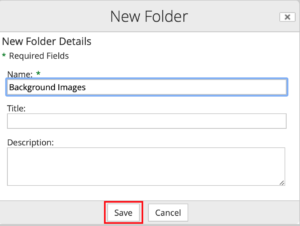
Next we need to add an aspect to the folder called “undefined (pfss:sharedFilesFolder)”
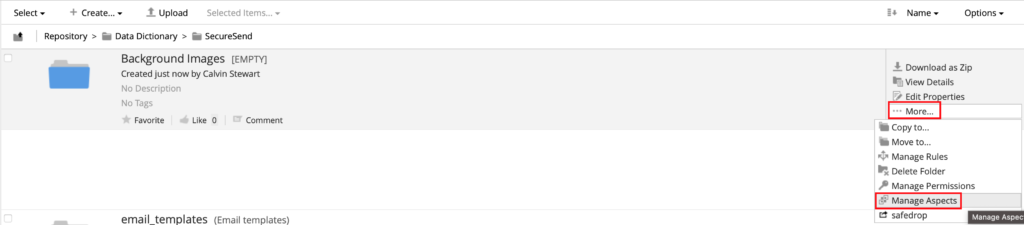
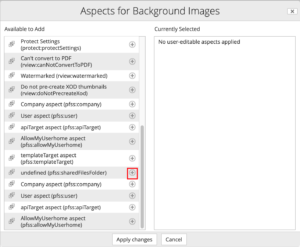
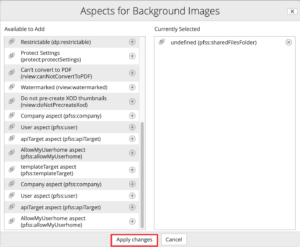
And finally we need to add a custom rule to the folder this rule is called “Create Link” This rule needs to be exactly as stated in the images below
Keep evertyhing as the default values and change only the 2 boxs in the pictures below